I love Pinterest. Not just for saving ideas or recipes to try out later, but also for my blog. I am not sure how much traffic that has generated for me yet but it definitely has.
Like everyone around here I caught with the Pinterest train when it came out. But I used it mostly for personal stuff like saving for holiday decor or a hairstyle that I wanted to try out for an occasion.
While I knew about group boards that worked well for so many bloggers, I was reluctant to join them because well I am majorly a book blogger and many of my posts are going to have a book cover as its feature image. That may not be so attractive to the other bloggers. So never joined them.
But then I joined some amazing group boards that are mainly for book bloggers and here I am pinning away to glory. If you are not following me yet on Pinterest, ensure you do right away.
Now that I have established I like Pinterest, though not as much as Twitter, I still hate having to navigate those atrociously huge images in a post. Especially when you have more than one Pinterest size image. There I said it.
For the uninitiated, the recommended Pinterest image size is 735px X 1102px according to Canva, which is definitely huge. I know some of us dislike seeing too many GIFs in blog posts but imagine having to see these humongous images.
What if I say you don’t have to see them at all? In fact all my posts have a pinnable image or two, but they are never visible when you scroll down the post. And it is definitely not difficult.
What am I talking about?
Let us for example take my post “Plot holes: Watch out for these inconsistencies!” and I have added one image which I have shared on Pinterest as well.

Don’t you think the is disrupting the reading experience? Imagine when I have 2-3 images of this size in 500 word post. I find them very intrusive.
However, if you scroll through my post you will not find that huge ass image bothering you at all.

That is what, my friend, I mean by hiding a pinnable image.
Why do I have to hide the Pinterest images?
- I want to keep my posts looking neat and crisp.
- I sometimes have more than one pinnable image for each post.
- My pages load faster, despite the image dumps.
How do I hide the pinnable image?
Step 1: Add the image in your post like you would usually do.

I am using Classic editor on WordPress, but this works on Gutenberg on WordPress and Blogger draft as well.
Step 2: Next go to edit mode (HTML on Blogger)

Step 3: Find the relevant code of the image you are trying to hide. It looks like this.

Step 4: Here comes the important part. Add this handy code.
<div style=”display: none;”> IMAGE CODE GOES HERE</div>
It will look like this after you do.

That is it.
If you switch back to visual mode, the picture will blocked as below.

Save and publish the draft. You are good to go. Don’t worry, all the other images and GIFs will be still visible and can be pinned if you still want to.
You can still add the blog images from your site to Pinterest like you do usually.
Either,
Pin the image directly from your post (here Plot holes: Watch out for these inconsistencies! ) using the Pinterest button on a social sharer.

(OR)
Click Save from site on the Pinterest website and add your link there.

Either way you will find this Pinterest image ready to be pinned. And if you click on it, you will be directed to my post, like you would expect.
Now you will be able to share as many images as you want from your posts, but without pesky images bothering your readers.
(Psst.. There is a pinterest image hidden in this post as well. Just try clicking the pin button here)
Let me know if you tried this on your blog. Do you want to see these small yet handy solutions for your blog? Feel free to ask me if you have any doubts.
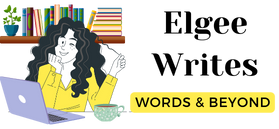


Very interesting!!
Just wondering if the image file will still be needed to load when someone goes to the page?
I mean the image won’t be loaded but will the size of image still be needed to load when the page loads??
Just wondering in terms of page size and load times?
Thanks for the info! I’ve been using Pinterest for years now but haven’t done much with it regarding my blog so I have to look into it a bit further!
I have just jumped into Pinterest, I hope it works well.
Thanks for the info. I am getting used to Pinterest.
Me too. I have just started exploring it.
Pinterest is the bane of my existence,
I hope you will like it if you give it a chance!
Thanks for the info. Very informative.
Thanks, let me know if you try it.
I suddenly feel like an old person. I have a Pinterest account but I don’t know yet how to use it. Thanks for sharing this. Will figure it out and try to work it on my own blog.
Pinterest definitely has a learning curve. Give it a try.
Oh wow this is so helpful! Thanks a ton :F
I hope it helps!
Oh this is so helpful! I’m not doing it currently because I feel like the photos I use help break up the flow of too many words – I ramble a lot in my posts – but if I ever post too many photos, which is possible, this is going to help so much! Thank you!
Let me know if it works for you.
I love Pintrest but I’ve never used it for my blog.
Gemma @ http://www.gemmasbooknook.blogspot.com
I have just started using it.
Thanks for the tip. I need go get better at Pinterest
I would be glad it works for you.
Great informative post!
Glad it could be of help.
Thanks for sharing this useful information!
I hope you try that out.
This is a great post! I don’t use pinterest much yet but I will be looking toward it come 2019, thanks for this post!
I am Pinterest newbie as well. Welcome aboard.
This is a great piece of information! I had no idea you could do this. Thanks! 🙂
Let me know if it works for you.
you are soooo smart!
Ha ha, Thanks but try this one and you would never stop doing it.