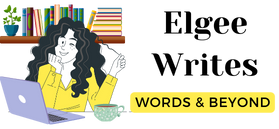How I Choose My Next Read? AKA. Finding A Method To My Madness
I think I may have a problem.
No not the one with my having a never ending list of TBR books (is that a problem even? Doesn’t everyone have that?)
And it is not about feeling guilty about all the book reviews that are pending. But thanks for reminding me of that.
And the one about how I struggle with a book even when I don’t like it, without DNF-ing it? Great, This is exactly why I don’t write out what I think nor I have a conversation with the mini-me.
You know what, I will tell you guys myself! I am an indecisive schmuck when it comes to choosing my next read. And I used to think it was normal too, until I saw those beautiful posts on monthly and weekly TBRs. Well, as much as they inspired me, they broke me.
How I Choose My Next Read?
So I guess I need a system. FOR CHOOSING MY NEXT READ. That makes sense doesn’t it? I should not be wasting an hour or two of my precious time on deciding what I am reading next instead of reading it already. Especially with the tremendous growth I have been showing when it came to planning of late. It should be a cake walk right?

Let us get on with it, I will choose my next read right away WITHOUT WASTING ANYMORE TIME.
Method 1: Choosing the book (ARC – Advance review copies) that is closest to the publishing date.
Well, these seem obvious right? With planning and I being so chummy these days, I just have to choose one that is near the deadline.
I never thought it was going to be this simple. Now I can just read!
BUT.. But I don’t feel like waging a war with the zombie right now. Maybe, I am in the mood for a romance, especially since it is winter and all.
Let me check the Goodreads’ romance shelf.
*Ends up ordering two or three or ten books and spends the night worrying about how broke I am*

Method 2: Choose a book from the recommendations and reviews of your favorite blogger
Today is new day and a new beginning. Let me pick one book before I have my morning coffee so that I can start reading while I commute or run errands.
Let us make this easy. Pick the one that your favorite blogger recommended recently.
But which one? I have so many favorite bloggers and they have so many books on their recommendation.
It is going to take a while, guys. Let me get that coffee first.

*Ends up blog hopping till it is dark, skipping breakfast, lunch and survives on coffee*
Method 3: Pick one that has stayed the longest on your TBR
I will just pick the one that I have in my TBR already.
May be the one I added the first, like the First in first out. This method works so well for stocks in the stores, it should work me too.
OMG, I need to read THIS, I have no idea why I have not read this. It has been so long that I don’t even know where it is. I just have to find this on my shelf.

Well, that is a bust. I have no clue where it is.
Method 4: Pick the one right next to you, literally.
You know what? I am just going to pick that random book that is physically near me and save the time instead of searching for one in these heap.
But my e-reader has like 100s of books and it is near me as it should be as always. Should I pick that one up already? The ‘latest one I added in that’ makes more sense right? What am I if not the most sensible one!

I am going for it. And I am just going to ignore the hard copies and their beautiful covers. Like I care about them. Or do I?
Method 5: Take a quiz or two
Sigh I give up. I can’t do this. I wish someone told me what to read. Someone like Goodreads but not exactly that.
Something more personalized and more according to my mood. Maybe I will take one of those quizzes.

*Goes deep into the world of GIFs and food and never emerge out*
Method 6: My go to method for choosing my next read
I give up. I may as well pick something that is not on my To Be Read shelf.
What did I say? OhMYGod. Thats it, I am picking THE book SHE recommended. I know it is not my TBR. but I am adding it now.
But your TBR is crying!

Sssh! I am done with trying to be organized.
I am a mood reader and bad at taking decisions and I accept it after I waste 3-4 days where I read nothing, almost every week.
Well, if you have a system that works for you, enlighten me. Save my TBR! Let us chat.